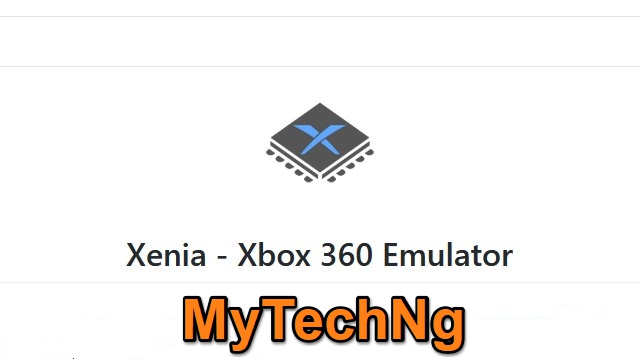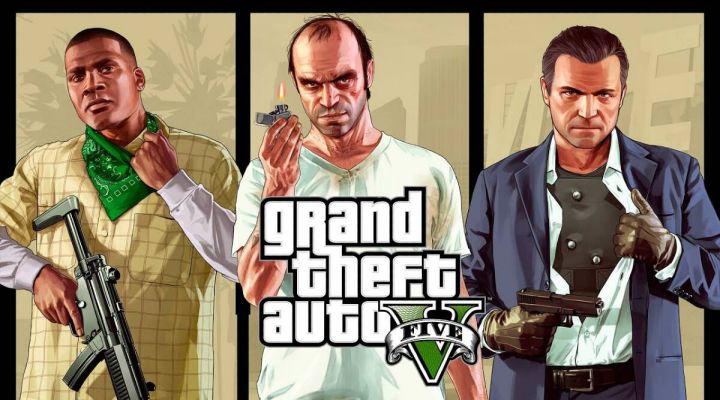Xenia Emulator is one of the few Xbox emulators that have been quite present online and thanks to the constant updates and features it receives, this has made it possible for PC users to be able to download and play Xbox 360 games on their PC without stress.
This Xbox 360 Emulator is one of the best out there and so far it has proven it can play a couple of Xbox 360 games provided that your PC meets up with the needed system requirements. If you want to download Xenia Emulator, you’re in the right spot to download it. Here on MytechNg, you will know more about this emulator.
Xenia Xbox 360 Emulator is quite popular alongside console emulators like some popular PS4 Emulators for PC. But the difference is that this emulator only allows PC users to play Xbox 360 on their PC, especially on Windows Operating System.
Table of Contents
About Xenia Emulator for PC
Originally released back in 2013, it’s over 9 years and so far Xenia Xbox 360 Emulator is still the known and stable emulator to play Xbox games on PC. It’s only available for Windows users and while Linux users can still use this emulator, I’m not quite sure about its stability.
Xenia Emulator is arguably one of the best emulators out there but for the Xbox 360 games aspect, there’s no other emulator you’ll like to use and play Xbox 360 games on your PC and get 100% perfection aside from Xenia Emulator. This emulator has a lot of features and it doesn’t need too many system requirements before you can play Xbox 360 games on your PC.
Xenia Emulator System Requirements
Recommended:
- OS: Windows 10 64-bit
- CPU: Any 4th-gen Intel processor capable of AVX2 or newer
- GPU: Any capable of Direct3D 12’s Rasterizer-Ordered Views
(Nvidia GeForce GTX 950 or better, GTX 965M for laptops. Integrated is too slow to be usable. AMD supports it with Radeon Vega but has driver issues.) - RAM: 6 GB or more
Minimum:
- OS: Windows 7 or higher, 64-bit
- CPU: Any capable of AVX(2)
- GPU: Any capable of Vulkan or Direct3D 12
- RAM: 4 GB
Xenia Emulator PC Features on Windows 10
Below are some of the reasons why you should use this emulator to play any Xbox 360 games on your PC. The features are one of the reasons why it’s a very good emulator and doesn’t have many competitions out there.
Over 1000+ Games Supported
Over the years, Xenia Xbox 360 Emulator has been known to play all sorts of Xbox 360 games on PC without failing performance tests. This emulator can play any Xbox 360 games you want and so far it has been used to test different games since its initial release.
Offers Smooth Graphics
Xenia Emulator offers smooth and optimized graphics because it can accelerate GPU and improve the game graphics on your PC. The only thing is that your PC must have strong graphics on its own and the GPU accelerator will do its own part in making sure you archive better graphics while playing Xbox 360 games on your PC.
Supports Multi Controls
Maybe you don’t have an Xbox gamepad, you can play games with different controller options, you can use your PC mouse and keyboard to play games and you can also use other controllers like the PlayStation controllers to play games on this Xbox emulator.
Xenia Emulator Download Link
You can use the link below to download this Xbox 360 Emulator on your PC, then follow the installation steps below to see how you can install the emulator and use it to play any Xbox 360 games on your PC.
How to Install and Setup Xenia Emulator on Windows 10
Step 1. The first thing you need to do is download the Emulator via the download link provided above. Your PC should run on Windows 10 32-64bit and all system requirements should be met.
Step 2. After downloading the Emulator zip file, you’ll need to extract the file on your PC. You can use WinRAR to extract the file. Note: Deactivate Windows Defender before you extract the file, or you can ignore the warning that comes up once you extract the file.
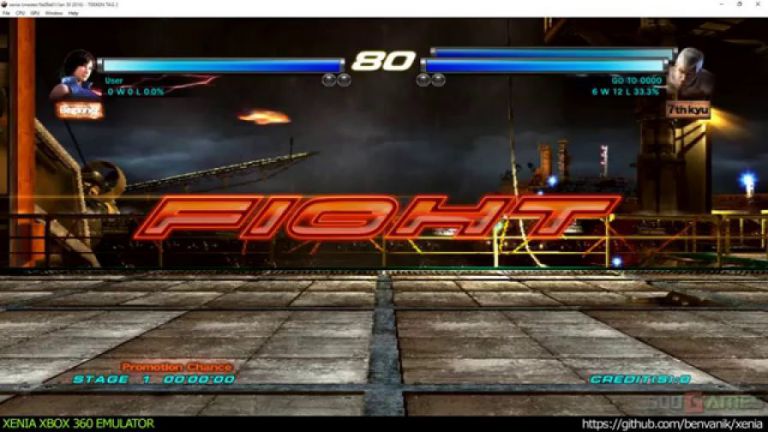
Step 3. Once the file has been extracted, you can now launch the Xenia Emulator, then navigate to the Menu Bar, then click on File to load the ISO disc image of the Xbox 360 game you want to play. then run it and press F11 to change your screen to Fullscreen mode.
Conclusion
That’s all about Xenia Emulator, if you have any questions kindly drop them in the comment section and also if you have no idea where to download Xbox 360 Games, you can visit this link to Get Any Xbox 360 Games for Free.