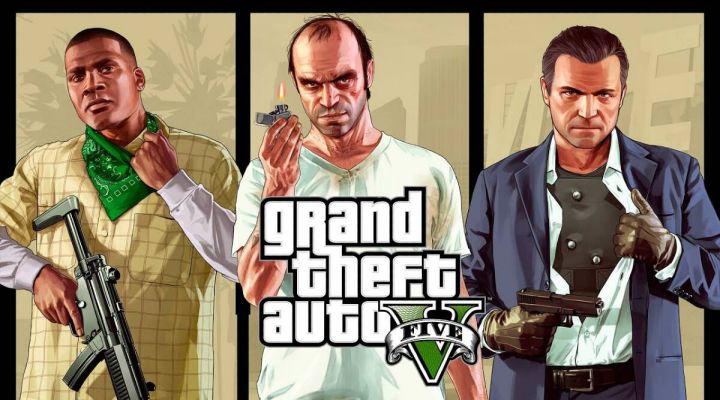Playing GTA 5 has been almost every gamer’s dream and while this game is quite old, a lot of people still want to play this game on their PC. GTA 5 is an amazing open-world game and if you’ve played this game before or seen gameplay videos, you’ll attest to the fact that there’s nothing like it.
But one major issue people face when it comes to playing GTA V is that the game file size is just too huge to download and also not having a PC with high configuration or no gaming consoles to play the game on. Well, you can play GTA 5 without downloading it on your PC or phone, and with this article you’re reading on MyTechNG, you’ll learn how to play GTA 5 online for free without downloading it on your PC.
To think this is impossible, well it’s very possible and we’ve seen different scenarios where you can play PC and Console games on your Smartphones without having to download them on your smartphone. The same also applied to GTA 5 and you can play this game on your PC or Mobile without downloading the actual game file on your PC.
Table of Contents
Playing GTA 5 Online Without Downloading?
Cloud gaming apps have made it possible for anyone to play their favourite PC and console games on their Android and iOS devices without actually having a PC o a Console. These apps make it possible for games like GTA 5 and so on to be played easily, and while the services they offer aren’t free. You can still spend a couple of dollars just to get the chance to play huge games without downloading them.
A website like PlayKey.net makes it possible for gamers to play games on their PC without having to download them. This website is quite popular and it has a lot of partners, so let’s see how GTA 5 can be played online without downloading.
About PlayKey.net
PlayKey is a website that hosts games on a cloud server and allows its users to play these games on their PC via an internet connection, with PlayKey.net you can play GTA 5 Online without downloading the actual GTA on your PC. PlayKey makes it easy to play any games on a PC and even if you’re using a PC with low configurations, you can still play any high-end games on your PC via PlayKey.net and they have different categories of games you can play without downloading.

You only need to download the PlayKey client on your PC and you’ll be able to play any games on your PC without downloading the actual game file on your PC. You’ll also need to pay for a subscription because they don’t offer cloud gaming services free on PlayKey.net
PlayKey.net Features for PC Users
Below are some of the reasons why you’ll love to use PlayKey.net as your favourite cloud gaming client.
- Gaming Made Easy – PlayKey makes it easy for gamers to play their favourite games without downloading them on their PC, you only need to have a good PC and not necessarily a gaming PC before you can play games online without downloading them.
- Nice Subscription – With as low as $1 you can play GTA 5 Online without downloading it on your PC. They also have cheap subscriptions that’ll let you play games per hour.
How To Play GTA 5 Online Without Downloading
If you want to play GTA 5 Online on your PC without downloading it, follow the steps below.
Step 1: Visit Playkey
Before playing GTA 5 on your PC without downloading the actual game file, you’ll need to visit the Playkey official website and create an account with them. To do that, visit playkey.net and create an account with them.
Step 2: Download PlayKey Client
Once you’ve created your account from step 1, you’ll need to check your inbox for a confirmation email, once you’ve confirmed your email. Now go back to the playkey.net dashboard and download the Playkey PC client on your Windows PC. Once done, log in with your account.
Step 3: Buy Plan
After downloading the client and login-in to your account, the next step is to buy a subscription plan that’ll let you play GTA 5 and any other PC or console games via the cloud. Pick any of the plans available and make payments, the details of your payments will be sent to your email address.
Step 4: Play GTA 5 Online
Once you’ve bought a plan, that means you’re good to go, you can now search for GTA 5 in the playkey client. Once you’ve seen the game, connect your gamepad and launch it immediately. If your internet connection is very fast enough, you’ll enjoy playing this game in the best way possible.
Conclusion
PlayKey.net offers the best way to play GTA 5 Online without downloading it on a PC. It’s one of the best cloud gaming platforms out there and it’s very reliable, don’t forget to leave a comment below.
More Useful Related Articles: