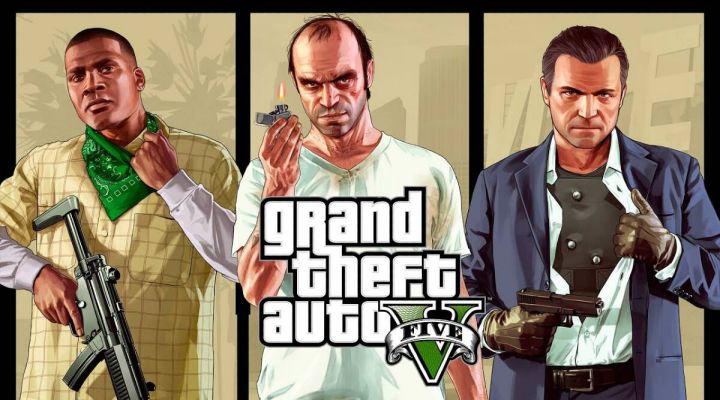PDF documents are one of the most used documents in the world, sometimes it contains texts, images and even videos. And it’s a document you can send through emails to another recipient, sometimes the size of a PDF file solely depends on the kind of information in it, the larger the information, the bigger the PDF file size.
In case you’ve tried sending a PDF file to someone and you realize the size is big, well you can compress the PDF file even to the lowest 100KB, and in today’s article o MyTechNg, I’ll show you how to Compress PDF Online.
PDF format is quite popular and it’s one of the most used formats for documents, you’ll see business offices, banks, schools and any organization use PDF to send information to people, it’s a Portable Document Format and it was created by Adobe.
So let’s say you want to send a PDF file to someone and the size is outrageous, just follow the steps in this article, you’ll get to know ways you can Compress PDF to 100KB, there are different websites that’ll let you Compress PDF Online and these websites can be used for free without for form of payment.
Table of Contents
How To Compress PDF Online (Compress PDF To 100KB)
Before the PDF compression begins, you need to know that you don’t have to install any software on your PC, this method only requires using an online tool and there are different online tools out there. If you’re a Nigerian reading this and you’ve always wanted to have Google Voice in Nigeria, you can check this article on How To Download Google Voice in Nigeria.
The beauty of this PDF compression method is that you can upload any PDF file with a size up to 5GB and it will compress it to the lowest kilobyte for you and there’s nothing better than sending a file that’ll be very easy to download.
How To Compress PDF Online with Smallpdf
Before we get started, the online tool that’ll be used for this method is called Smallpdf, it’s a website that handles PDF file compression, it’s free and it’s also a paid site, but one thing about the website is that you can enjoy a free version of it. But if you’ll like to compress bigger PDF files, then you might need to upgrade from a free account to a paid one. So let’s see how Smallpdf can help you Compress PDF to 100KB.
Steps To Compress PDF to 100KB on Smallpdf
To compress PDF Online with Smallpdf, just follow the steps below, it’s very easy and straight forward and there is no complicated stuff to worry about on the website.
Step 1. The first thing you need to do is visit the Smallpdf official compression site, you can do that by copying this link (https://smallpdf.com/compress-pdf) and pasting it on your browser tab, and wait for the page to load.
Step 2. Now you’ll need to select the PDF file into the toolbox that’ll be used to reduce the PDF file size, you can just drag the PDF file from your computer and paste it inside the toolbox.
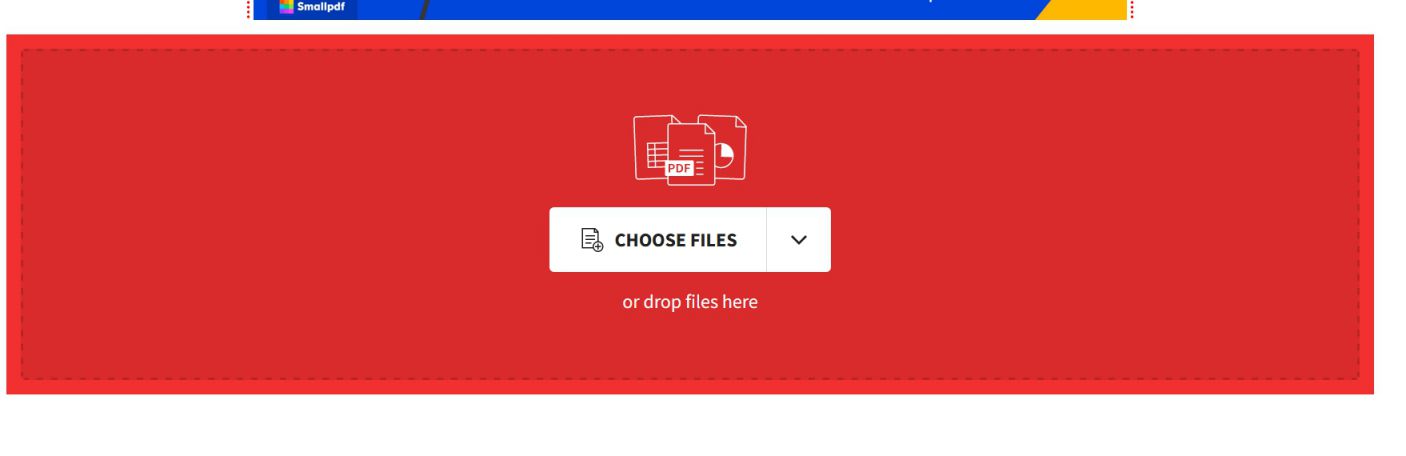
Step 3. Once you’ve uploaded the PDF file you want to compress. You’ll see two different compression types showing on your screen, if you want the Basic Compression type, it’s completely free. But the Strong Compression isn’t, therefore choose the one that suits your demands.
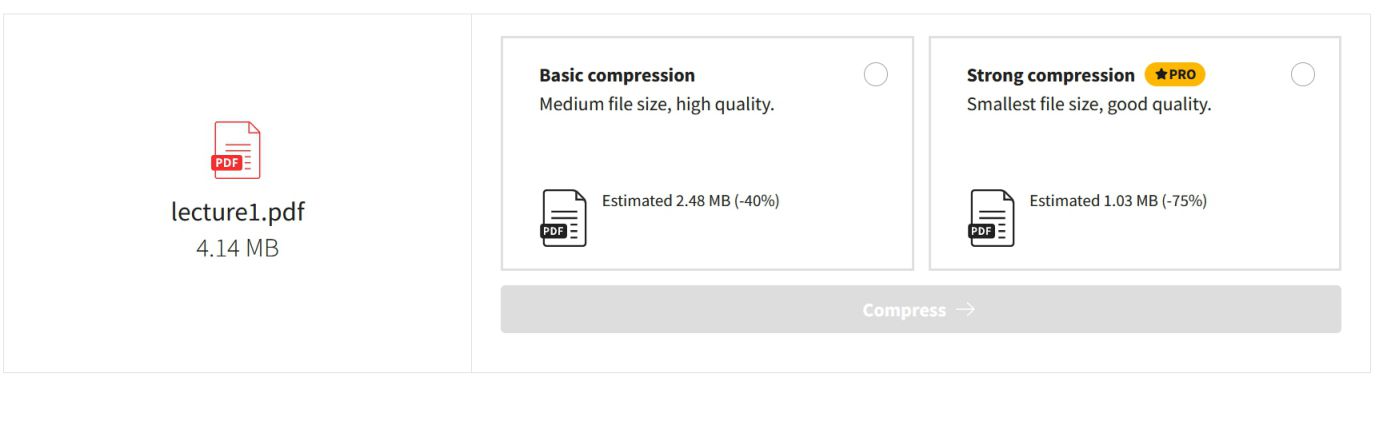
Step 4. After selecting the type of compression you want, wait for the PDF file to be compressed, then hit the download button to download the compressed PDF file.
That’s all on how to Compress PDF Online with Smallpdf, there are other alternatives you can use to compress PDF online and get a very smooth quality.
Conclusion
With the provided PDF compression method you can compress PDF Online and the provided method works really well, let me know if you have any questions via the comment section, you’d be answered immediately.
You can also share this article with friends and family, there are plenty of people out there who are looking for a way to reduce PDF file size before sending it out via email, this article will help them out in different ways than expected.
More Useful Related Articles: