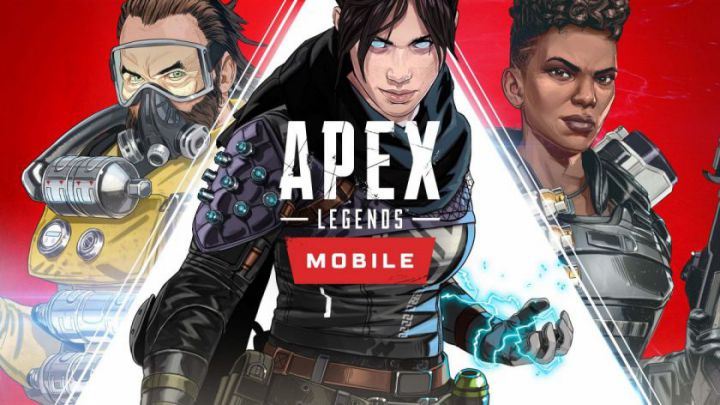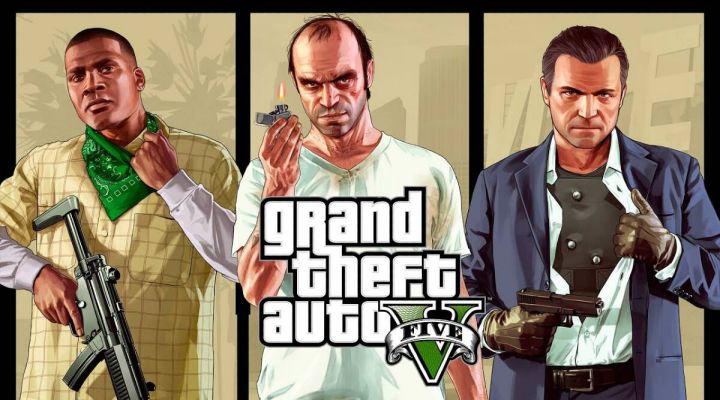Apex Legends Mobile is one of the hottest battle royale games at the moment, and if you’ll check statistics you’ll see that almost every Android and iOS user is playing this game. While this game is also available on PC and gaming consoles, the fun on mobile is quite different.
Well you can play Apex Legends on your PC, and with this article you’re reading on MyTechNG, I’ll be showing you how to download and play apex legends mobile on a PC. This game is, without doubt, one of the hottest games you can play on your mobile device, but there’s nothing bad in wanting to play it on a bigger screen, and I’ll show you how to do that here.
If you want to enjoy Apex Legends Mobile on a bigger screen like your PC, then you’ll need to download the mobile version which can be played using an Android emulator like Bluestacks and any other awesome emulator out there.
But we’ll be using Bluestacks emulator for this particular procedure, but you can use any other emulator of your choice.
Table of Contents
About Apex Legends Mobile
Apex Legends Mobile is an online multiplayer game where players can team up and battle against each other, the last surviving player or team takes the ultimate winner price. This game is quite addictive and it’s one of the most realistic mobile games out there.

After a long run of expecting Apex Legends Mobile, the game is finally out and there are plenty of reasons why you should download and play it on your Android device. While Apex Legends is available on PC, and the mobile version allows Android and iOS users to play on their smartphones, you can download the mobile version and play it on your PC if you want.
Apex Legends on PC Features
Apex Legends Mobile is an addictive game on Android and iOS, and it has plenty of features. Below are some of the cool features you’ll enjoy if you play Apex Legends Mobile on PC.
1. Realistic Graphics
Apex Legends Mobile has cool graphics on different mobile devices, while the graphics quality you get can be defined by your GPU or your graphics settings, it’s quite different when you play Apex Legends Mobile on PC because on PC, you’ll get a better and improved graphics quality and your gameplay will look more realistic than ever.
2. Smooth Gameplay
Tired of playing on your mobile screen? Yes, it can suck especially if you’re not used to playing games on touchscreens. Well the experience is quite different when you play Apex Legends Mobile on PC, rather than touch controls, you can enjoy this game with your mouse and keyboard and you can also connect game controllers with your emulator and it’ll work perfectly on Apex Legends Mobile.
3. Game Like A Pro
Playing on mobile and getting killed does suck and at times can make you feel like you’re a noob. On your PC you can become one of the feared players on Apex Legends and that is because when you play on a PC, you’ll have a chance to play smoothly thanks to a bigger screen, mouse and keyboard control functions, and also the use of game controllers with your emulator, and that makes it very easy to play Apex Legends on PC.
How To Download and Play Apex Legends Mobile on PC
This method is very easy and won’t take much of your time. So to get started, you’ll need to have an Android emulator installed on your Windows or Mac PC. You can download and install Bluestacks Emulator since it’s well recommended.
Step 1. You need to download and install Bluestacks Emulator on your PC, once downloaded and installed successfully, kindly launch the emulator and allow it to set up on your PC.
Step 2. Once the emulator has been optimized on your PC, now locate the Google Play Store icon on the home screen and sign in with your Gmail account.
Step 3. Once you’ve signed in, now search for Apex Legends on Google Play Store, Click the Install Button and wait for the game to be downloaded.
Once it has been downloaded, you can launch it and begin to play it on your PC. You can configure the controls in whatever way that suits your gameplay

Alternative Emulators To Play Apex Legends Mobile On PC
In case you don’t like the gameplay experience you’re getting on Bluestacks Emulator, well there are quite a number of emulators you can give a try and I’m sure you’ll find one very okay. Below are some of the emulators you can consider for playing Apex Legends On PC.
- Gameloop Emulator
- LDPlayer Emulator
- Nox Play
- MeMu Emulator
Conclusion
Playing Apex Legends Mobile on PC is quite easy and this method is one of the best ways to get it done. Hopefully, you enjoy quality time playing this game on your PC and don’t forget to leave a comment below if you have questions you want to ask.