The best free video editor for Instagram Reels. Looking for the best Instagram Reel-making app for Android and IOS devices? Here is a list of the top watermark-free Instagram Reels editing apps for Android and iOS.
In today’s article on MyTechNg, you’ll get to see the best video editing apps you can use and edit Instagram Reels without having any watermark on them.
Table of Contents
List of the Best Video Editing Apps for Instagram Reels Without Watermark
These apps are available on Android and iOS, they have cool features and while some of their features are free, the advanced ones are paid but that doesn’t stop you from editing Instagram Reels anytime, with that being said,
1. InShot

One of the most well-known Reels video editors for Android and iPhone is InShot. To fit the entire screen in portrait position, it offers a variety of aspect ratios. You can even quickly make vertical Reels films dependent on your screen size, and it even supports unique aspect ratios. In addition, you may add fonts add a colour effect, integrate music from iTunes or locally, add text similar to the Instagram Reels native video editor, and do a lot more.
InShot offers a suite of video editing features, which include the following:
- Video splitting
- Video trimming
- Merging video clips
- Importing photos or images
- Applying various filter effects
- Adding music or sound effects
- Adding voice-over effects
- Adding animations, stickers, or text to videos
2. VN Video Editor

One of the top Instagram Reels video editors for Android and iOS is without a doubt VN Video Editor. It offers all of its capabilities for free and is significantly more sophisticated than InShot. You did indeed guess correctly. There is no watermark added by this Reels video editor tool. Additionally, neither video nor banner adverts are present when editing or exporting the film.
VN Video Editor Features
Key Specifications:
- Supports multiple videos and images
- Humanized voice recording interaction
- Fullscreen preview mode
Special Effects:
- Curve shifting
- Over fifty movie-sensitive filters
- Reverse & zoom functions
- Keyframe animation
- Picture-in-picture mode
Exporting:
- Custom export settings
- Supports 4K and 60fps
- Save and export locally
3. FilmoraGo

On iOS and Android, FilmoraGo is yet another top-notch video editor for making Instagram Reels videos. It supports different aspect ratios in portrait orientation and offers some unique editing capabilities for Reels producers, like other video editors. It has some fantastic video effects that I haven’t seen on other apps, the text tool is decent, and you’ll like the filters.
FilmoraGo Features
- Audio Equalizer
- 4K Resolution Editing Support
- Split Screen
- Video And Audio Controls
- Layer Multiple Video Clips
- Video Stabilization
- Color Grading Presets
- Advanced Text Editing
4. KineMaster

KineMaster is video editing software where users are able to download and edit imported projects. Features include cutting, splicing, and cropping videos as well as adding text, special effects, images and stickers. Users can also add music, sound effects, voice changers, and voiceovers. Colours can be adjusted through filters and enhancers. Movement and speed can be adjusted using animation tools and adding motion to different layers.
5. Canva Video Editor
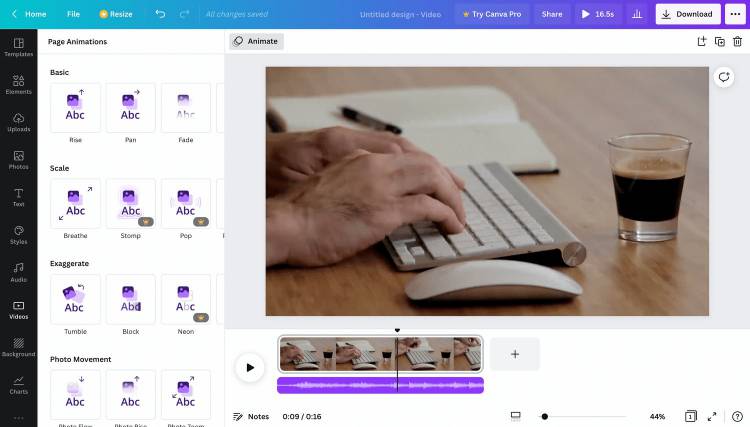
Canva Video Editor isn’t much of an app but it’s rather considered an online tool that can be used to edit videos easily and if you want to edit Instagram Reels on your smartphones, this online tool is the perfect one for you. The Canva Video Editor has a lot of features and there are over thousands of video templates you can use for Instagram Reels.
Another reason why you’ll consider using Canva Video Editor for your Instagram Reels is that it can be used to make video collages, video slideshows and a lot more. Canva Video Editor is one of the best editing apps for Instagram Reels.
6. Adobe Premiere Rush

Adobe Premiere Rush is a video editing app that can be used to edit videos anywhere online. This is very good for editing videos and it has a lot of features, there are different features in the app and when you upgrade to the pro version, you’ll get access to all premium features and hundreds of soundtracks, sound effects, loops, animated titles, overlays, and graphics.
Adobe Premiere Rush is perfect for making Instagram Reels without watermarks and it’s one of the best video editing apps for Instagram Reels without watermarks. You can use this app on your Android and iOS devices and it’ll work perfectly.
Conclusion
For editing Instagram Reels without watermarks, these are the perfect video editing apps you can use and they all have cool features for editing videos. Don’t forget to leave a comment below for suggestions.
More Useful Related Articles:








